Coinbase is one of the largest and most popular cryptocurrency exchanges in the world. Founded in 2012, it provides a platform for users to buy, sell, and store digital currencies like Bitcoin, Ethereum, and many others. This article will cover everything you need to know about Coinbase, including how to register, send and receive funds, understand fees, and ensure security. If you’re looking to start trading on Coinbase, this guide will provide all the essential information.
1. Introduction to Coinbase
Coinbase has become a go-to platform for both beginners and experienced cryptocurrency traders. Based in the United States, it operates in over 100 countries and supports more than 100 cryptocurrencies. Coinbase is often recommended for beginners due to its user-friendly interface and strong focus on security. Its ease of use has attracted millions of users worldwide.
2. How to Register on Coinbase
Registering on Coinbase is a straightforward process, designed to ensure security and compliance with regulatory requirements.
a. Visit Coinbase’s Official Website
To get started, visit www.coinbase.com. Make sure you’re on the official site to avoid phishing scams.
b. Sign Up for an Account
- Click on the “Get Started” button.
- You’ll be prompted to enter your full name, email address, and create a secure password.
- After entering your details, you’ll receive a verification email. Click the link in the email to verify your account.
c. Complete Identity Verification (KYC)
Like Binance, Coinbase requires Know Your Customer (KYC) verification to ensure security and regulatory compliance.
- Upload a government-issued ID such as a passport, driver’s license, or national ID card.
- Provide personal information like your full name, address, and date of birth.
- After the verification process, you can start buying and selling cryptocurrencies.
3. Depositing Funds on Coinbase
After setting up your Coinbase account, you can deposit funds using a variety of payment methods.
a. Depositing Fiat Currency
- Log in and go to the “Portfolio” tab.
- Click on “Deposit” and select your fiat currency (such as USD, EUR, or GBP).
- Choose from available payment methods like bank transfer, debit card, or PayPal.
- Follow the on-screen instructions to deposit funds into your account. Deposits via bank transfer can take a few days, while card payments are usually instant.
b. Depositing Cryptocurrencies
If you already own cryptocurrency and want to deposit it into Coinbase:
- Go to the “Portfolio” section and select the cryptocurrency you wish to deposit.
- Click on “Receive” to generate a unique wallet address.
- Copy this wallet address and use it to send funds from an external wallet or exchange.
4. How to Send and Receive Cryptocurrencies
Once your account is funded, Coinbase makes it easy to send and receive cryptocurrency.
a. Sending Cryptocurrencies
- Navigate to the “Portfolio” tab and select the cryptocurrency you want to send.
- Click “Send,” then paste the recipient’s wallet address and enter the amount you wish to send.
- Review the transaction details and confirm the payment. You may need to verify the transaction with 2FA (Two-Factor Authentication).
- The funds will be sent after confirmation from the blockchain network.
b. Receiving Cryptocurrencies
- To receive cryptocurrency, go to the “Portfolio” section and select the cryptocurrency you want to receive.
- Click “Receive” to generate a unique wallet address.
- Share this address with the sender, and once they complete the transaction, the funds will appear in your Coinbase wallet after the blockchain confirms it.
5. Coinbase Fees
Coinbase fees can vary depending on the type of transaction and location. It’s essential to understand these fees before conducting any trades.
a. Trading Fees
Coinbase has a tiered fee structure. Fees are typically calculated as a percentage of the transaction amount:
- Instant buy/sell fees: If you purchase or sell cryptocurrencies instantly using a debit card, the fee is around 3.99%.
- Coinbase fees for trades: Trades have a standard fee between 0.5% to 1%, depending on the size of the transaction.
b. Withdrawal Fees
- Fiat currency withdrawal: Coinbase charges withdrawal fees for transferring fiat currencies to your bank account. These fees vary by location and payment method (e.g., PayPal withdrawals are often higher).
- Cryptocurrency withdrawal: When withdrawing cryptocurrencies from Coinbase to an external wallet, a network fee is applied based on blockchain activity.
c. Deposit Fees
Depositing via a bank transfer is usually free, but using a debit card or other instant payment methods incurs a fee of around 3.99%.
6. Coinbase Pro: Lower Fees and Advanced Trading
For those looking for lower fees or more advanced trading options, Coinbase offers Coinbase Pro, a platform designed for professional traders.
a. Features of Coinbase Pro
- Lower fees: Fees on Coinbase Pro are significantly lower than on Coinbase’s regular platform. Trading fees start at 0.5% and decrease as your trading volume increases.
- Advanced trading tools: Coinbase Pro offers charting tools, limit and stop orders, and other features suited for more experienced traders.
- Better liquidity: Coinbase Pro users have access to a deeper liquidity pool, making it easier to buy and sell large volumes of cryptocurrency.
7. Security Features on Coinbase
Coinbase is known for its robust security measures, making it one of the most trusted exchanges globally.
a. Two-Factor Authentication (2FA)
Coinbase requires users to set up 2FA for added security. You can choose to receive a code via SMS or use an app like Google Authenticator.
b. Cold Storage
Approximately 98% of Coinbase’s cryptocurrency assets are stored in offline “cold storage” wallets, which are disconnected from the internet and therefore less vulnerable to hacking.
c. FDIC Insurance
For U.S. customers, funds held in USD are insured up to $250,000 through the FDIC (Federal Deposit Insurance Corporation). This insurance only covers fiat currency, not cryptocurrencies.
d. Biometric Login
Coinbase offers the option to secure your mobile app using biometric data, such as fingerprint or facial recognition, ensuring only you can access your account.
8. Using Coinbase Wallet
Coinbase offers its own standalone wallet, called Coinbase Wallet, which allows users to store cryptocurrencies securely outside the main exchange platform.
a. What is Coinbase Wallet?
Coinbase Wallet is a decentralized app (dApp) that allows users to store, send, and receive cryptocurrencies without relying on the Coinbase exchange. The wallet gives users full control over their private keys.
b. How to Use Coinbase Wallet
- Download the Coinbase Wallet app on your Android or iOS device.
- Create a new wallet or import an existing one using your recovery phrase.
- Store your private keys securely, as Coinbase does not have access to them.
- Transfer funds between your Coinbase account and the wallet by sending cryptocurrencies to your wallet address.
9. Coinbase’s Earn Program
Coinbase has an interesting feature called Coinbase Earn, where users can earn free cryptocurrency by learning about new projects.
a. How Coinbase Earn Works
- Watch educational videos or complete quizzes about different cryptocurrencies.
- Upon completion, Coinbase will reward you with small amounts of the cryptocurrency featured in the lesson.
- This is a great way to learn about blockchain projects while expanding your crypto portfolio for free.
10. Coinbase P2P Trading
While Coinbase doesn’t have a P2P marketplace like Binance, users can send and receive crypto through their wallets or other platforms. You’ll have to send cryptocurrencies manually to trade with other individuals. However, Coinbase makes this process user-friendly with easy-to-follow steps for sending crypto.
On the End
Coinbase is a great platform for anyone looking to buy, sell, or store cryptocurrencies in a secure environment. With its user-friendly interface, strong security features, and wide range of supported assets, it has become one of the most popular exchanges worldwide. Whether you’re a beginner getting started with crypto or an experienced trader looking for more advanced features, Coinbase offers tools that can meet your needs.
By understanding how to register, send and receive funds, and navigate the fees on Coinbase, you’ll be well-equipped to manage your crypto investments effectively. Additionally, Coinbase Pro offers more advanced trading options for those who want to trade with lower fees.
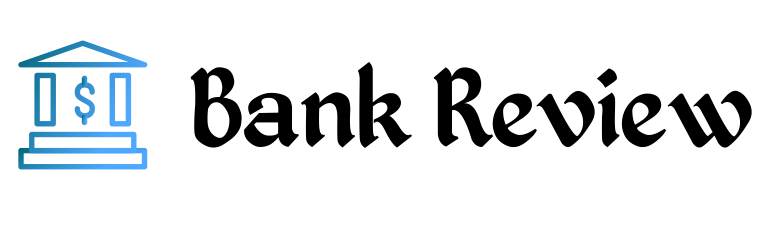















3 Responses
[…] All information about Coinbase All information about Coinbase […]
[…] All information about Coinbase All information about Coinbase […]
[…] Coinbase: Although primarily known for supporting more traditional cryptocurrencies like Bitcoin and Ethereum, Coinbase also supports USDT, allowing users to trade and hold the stablecoin. […]