Payoneer is a popular global payment service provider that allows businesses and professionals to send and receive payments across borders. Whether you’re a freelancer, e-commerce seller, or a business owner, Payoneer offers a streamlined way to manage international transactions. This article will explore what Payoneer is, how to register, its transaction limits, and much more.
What Is Payoneer?
Payoneer is an online payment platform that helps individuals and businesses send and receive money internationally. Founded in 2005, it has become a leading solution for companies looking to expand globally, especially in e-commerce, freelancing, and affiliate marketing industries.
Payoneer offers several features including:
- Multi-currency accounts: Users can receive payments in various currencies such as USD, EUR, GBP, and more.
- Global payments: Businesses can pay suppliers, employees, and contractors globally.
- Prepaid Mastercard: Users can access their funds via Payoneer’s prepaid Mastercard for direct transactions or cash withdrawals.
- Bank transfers: Payoneer allows users to transfer funds directly to their local bank accounts in over 150 countries.
Why Choose Payoneer?
Payoneer stands out for several reasons:
- Global accessibility: Accept and send payments in multiple currencies.
- Low fees: Competitive pricing compared to traditional wire transfers.
- Security: Payoneer offers advanced security protocols to protect user accounts.
How to Register for Payoneer
The registration process for Payoneer is straightforward. Follow these steps:
Step 1: Visit Payoneer’s Official Website
Head over to Payoneer’s official website and click on the “Sign Up” button located on the homepage.
Step 2: Choose the Right Account Type
You’ll be prompted to select your type of account:
- Freelancer or service provider
- Online seller
- Affiliate marketer
- Business owner
Select the account type that best matches your needs.
Step 3: Fill Out Your Personal Information
Once you choose the account type, you’ll need to enter your personal information, such as:
- Full name
- Email address
- Date of birth
- Country of residence
- Government-issued identification
Step 4: Set Up Security Details
You’ll be asked to create a secure password and select security questions for account protection.
Step 5: Provide Bank Account Information
To withdraw funds from Payoneer, you’ll need to link your local bank account. Enter your bank details, including the bank name, branch, account number, and SWIFT/BIC code.
Step 6: Review and Submit Your Application
After entering all required details, review your information for accuracy and submit the registration form. Payoneer will send you an email confirmation once your account is approved.
Account Verification
Once you’ve registered, you may need to verify your identity. Payoneer typically asks for:
- A valid government-issued ID (e.g., passport, driver’s license).
- Proof of address (e.g., utility bill, bank statement).
Payoneer Transaction Limits
Understanding Payoneer’s transaction limits is crucial for managing your account. Below are some key details about the platform’s limits for sending and receiving payments.
Receiving Limits
- Local Bank Transfer: You can receive up to $100,000 per transaction.
- Global Payment Service: You can receive payments from various payment sources (companies, marketplaces, etc.) directly into your Payoneer account, with a standard limit of up to $100,000.
- Prepaid Mastercard: There is no limit to how much you can receive onto your Payoneer Mastercard.
Sending Limits
- Bank Withdrawal: You can withdraw funds from Payoneer to your local bank account, typically ranging between $50 and $100,000 per transaction, depending on your country and account verification status.
- Payment to Other Payoneer Users: You can transfer unlimited amounts between Payoneer users with no fees.
Card Spending Limits
Payoneer Prepaid Mastercard has the following spending limits:
- Daily ATM Withdrawal Limit: $2,500
- Daily POS Transaction Limit: $5,000
- Daily Online Transaction Limit: $5,000
Fees and Charges
Payoneer is known for its transparent pricing model, but understanding the associated fees is important for effective financial management.
Receiving Payments
- Receiving from Payoneer users: Free
- Receiving payments from companies (via global payment service): Free for most currencies, except for USD where a fee of 1% applies.
- Receiving payments from marketplaces: Fees depend on the marketplace, but are typically low.
Withdrawing Funds
- Local Bank Withdrawal: $1.50 for withdrawals to a U.S. bank account in USD. For other currencies, a 2% fee above the mid-market exchange rate applies.
- ATM Withdrawals: $3.15 per withdrawal, in addition to any fees charged by the ATM provider.
Currency Conversion
When transferring funds between different currencies, a fee of up to 2% above the mid-market rate is applied.
Annual Fees
- Payoneer Prepaid Mastercard has an annual fee of $29.95.
Benefits of Using Payoneer
- Global Reach
Payoneer’s services allow businesses and freelancers to work with clients and companies worldwide, thanks to its extensive global reach. - Fast Transactions
Payoneer ensures quick and efficient fund transfers. Many users receive their payments within hours or a few business days, depending on the payment method. - Wide Acceptance
The Payoneer Prepaid Mastercard is accepted at millions of locations worldwide, allowing users to spend funds or withdraw cash easily. - Easy Integration
Payoneer integrates smoothly with global marketplaces like Amazon, Upwork, Fiverr, and Airbnb, making it an ideal choice for online sellers and freelancers. - Multi-Currency Handling
With Payoneer, you can hold balances in various currencies, including USD, EUR, GBP, and more, which simplifies international business dealings.
Common Issues and How to Solve Them
Like any platform, users may face issues with Payoneer. Here’s how to resolve common problems:
Delayed Payments
- If a payment is delayed, ensure that your client has sent the payment to the correct Payoneer account details. You can also contact Payoneer’s customer support for assistance.
Account Verification Issues
- If Payoneer requests additional documentation for verification, make sure to upload clear, high-quality images of the required documents. This speeds up the approval process.
ATM Withdrawal Problems
- If you face issues with withdrawing funds from an ATM, check the ATM’s acceptance of international cards and ensure your card is activated.
On the End
Payoneer is an invaluable tool for freelancers, online sellers, and businesses looking to manage international transactions efficiently. With an easy registration process, flexible transaction limits, and a user-friendly platform, Payoneer is positioned as a top choice for cross-border payments.
Whether you’re looking to expand your business globally or need a reliable way to send and receive payments, Payoneer offers a secure and convenient solution.
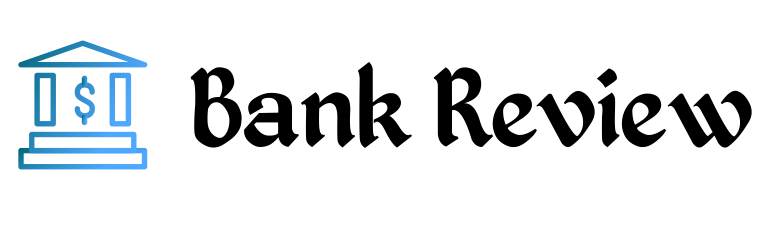















3 Responses
[…] All information about Payoneer All information about Payoneer […]
[…] All information about Payoneer All information about Payoneer […]
[…] All information about Payoneer All information about Payoneer […]