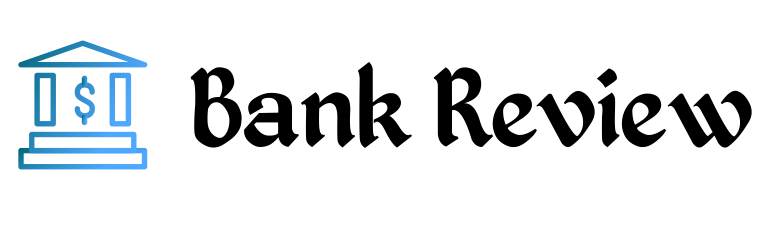In an increasingly digital world, having access to secure and efficient online payment systems is essential for individuals and businesses alike. WebMoney is one of the longest-running and most established online payment platforms, offering users around the world a secure and versatile way to transfer money, make online payments, and store funds in various currencies.
WebMoney is particularly popular in countries like Russia, Ukraine, and other parts of Eastern Europe, but it has also gained international recognition for its secure infrastructure and broad range of features. Whether you are looking to send money internationally, manage a multi-currency wallet, or run an e-commerce business, WebMoney has a suite of tools that can meet your needs.
Why Choose WebMoney?
WebMoney offers a robust platform for various types of users:
- For Individuals: WebMoney provides a secure way to manage and transfer money across different countries and currencies, making it a go-to choice for freelancers, digital nomads, and those who frequently make international transactions.
- For Businesses: Businesses can use WebMoney to handle payments globally, with tools for invoicing, multi-currency transactions, and integration with e-commerce platforms.
- For Online Shoppers: WebMoney is widely accepted at numerous online retailers, allowing users to make purchases without exposing their banking details.
How to Register for WebMoney
Creating a WebMoney account is simple, but it requires a few steps to ensure security and identity verification. Here’s how to set up your WebMoney account:
Step 1: Visit the WebMoney Website
Go to the official WebMoney website and click on “Sign Up” to begin the registration process.
Step 2: Provide Your Phone Number
You will need to enter your mobile phone number, as it will be used for verification and future account security (SMS authentication is part of WebMoney’s 2FA system).
Step 3: Enter Personal Details
Fill in the required information, including your name, address, and email. Ensure that the information is accurate, as this will be used for identity verification.
Step 4: Set Up a Password
Create a strong password for your WebMoney account. You may also want to enable additional security features like SMS verification and E-NUM (WebMoney’s mobile authentication service).
Step 5: Verify Your Identity
Depending on your country and how much money you plan to send or receive, WebMoney may require you to verify your identity. This typically involves submitting a government-issued ID and proof of address.
Step 6: Create Your WebMoney Purses
Once your account is set up, you can create different purses (wallets) for various currencies. For example, you might create a WMZ purse for U.S. dollars, a WME purse for euros, and a WMX purse for Bitcoin.
How WebMoney Works
WebMoney operates based on purses, where each purse is linked to a specific currency or asset. Once you’ve created your purses, you can:
- Deposit funds into your WebMoney purse through a variety of methods such as bank transfers, cryptocurrency, or prepaid cards.
- Transfer funds to other WebMoney users by entering their WMID (WebMoney account ID) and the desired amount.
- Withdraw funds by transferring them to a bank account, another WebMoney user, or converting them to a different currency or cryptocurrency.
The process is seamless and secure, with each transaction requiring user confirmation, often through SMS or the E-NUM app.
Transaction Limits in WebMoney
The amount of money you can send, receive, or withdraw on WebMoney depends on your WebMoney passport level. There are several passport levels, which are essentially verification tiers that determine your transaction limits.
1. Alias Passport
- This is the entry-level passport you receive upon registering with WebMoney. It has very low limits and is suitable only for small, casual transactions.
- Transaction Limits: Limited to small transfers (usually under $100).
2. Formal Passport
- After verifying your identity by submitting official documents, you are upgraded to a Formal Passport, which allows for higher transaction limits.
- Transaction Limits: Around $3,000 to $5,000 for transfers, depending on the currency and country.
3. Initial and Personal Passports
- If you need even higher limits, you can apply for an Initial or Personal Passport, which requires more extensive verification (such as in-person checks or notarized documents).
- Transaction Limits: Unlimited transfers, depending on your purse and local regulations.
How to Fund and Withdraw from WebMoney
Deposits
WebMoney offers a variety of ways to fund your purses:
- Bank Transfer: You can deposit funds directly from your bank account into your WebMoney purse.
- Cryptocurrency: WebMoney supports deposits through Bitcoin and other cryptocurrencies.
- Prepaid Cards: In some countries, you can use prepaid cards to top up your WebMoney account.
- E-Wallets: WebMoney is compatible with several third-party e-wallet systems for fast deposits.
Withdrawals
Withdrawing funds from WebMoney is also straightforward:
- Bank Transfer: Withdraw your balance to a local or international bank account.
- Cryptocurrency: Convert your WebMoney balance into Bitcoin or other supported cryptocurrencies.
- WebMoney Cards: In certain regions, WebMoney offers branded prepaid cards that you can use to withdraw funds at ATMs or pay for goods and services.
Key Features of WebMoney
1. Multi-Currency Support
WebMoney supports a wide range of currencies and assets, including USD (WMZ), EUR (WME), Russian Rubles (WMR), Bitcoin (WMX), and many others. Users can hold and manage multiple purses in different currencies simultaneously.
2. High Security
WebMoney is renowned for its robust security features:
- Two-Factor Authentication: Users are required to verify their identity through SMS or the E-NUM app before completing transactions.
- Encryption: All WebMoney transactions are encrypted, ensuring that your personal and financial data remain safe.
- Account Protection Tools: WebMoney offers advanced security tools like IP address restrictions, SMS notifications, and password recovery options to ensure your account is well-protected.
- Two-Factor Authentication: Users are required to verify their identity through SMS or the E-NUM app before completing transactions.
- Encryption: All WebMoney transactions are encrypted, ensuring that your personal and financial data remain safe.
- Account Protection Tools: WebMoney offers advanced security tools like IP address restrictions, SMS notifications, and password recovery options to ensure your account is well-protected.
3. WebMoney Keeper
WebMoney Keeper is the official app for managing your WebMoney account. Available on both desktop and mobile, it allows users to:
- View account balances
- Make transfers
- Purchase goods and services online
- Set security preferences
- Contact customer support
4. WebMoney Merchant
For businesses, WebMoney offers a merchant service that allows them to accept WebMoney payments on their websites. It integrates easily with most e-commerce platforms and supports multiple currencies, making it an excellent solution for online retailers.
Benefits of Using WebMoney
- Security: WebMoney’s robust security measures, including two-factor authentication and encrypted transactions, make it one of the most secure online payment platforms.
- Global Reach: WebMoney is available in over 90 countries and supports a wide variety of currencies and assets, making it an excellent choice for international transactions.
- Multi-Currency Wallets: With WebMoney, you can manage multiple wallets in different currencies or assets, such as USD, EUR, Bitcoin, and gold.
- Low Fees: WebMoney offers competitive transaction fees, especially when compared to traditional bank transfers.
- Business-Friendly: WebMoney’s merchant services make it a powerful tool for businesses looking to accept online payments securely and efficiently.
Drawbacks of WebMoney
- Complexity: The WebMoney system can be somewhat complicated for first-time users, especially when managing multiple purses and navigating the various verification levels.
- Regional Focus: WebMoney is primarily popular in Eastern Europe, particularly in Russia, Ukraine, and Belarus, and may not be as widely accepted in Western countries as platforms like PayPal or Wise.
- Limited Customer Support: WebMoney’s customer service can sometimes be slow or difficult to reach, particularly for users outside of its core regions.
On The End
WebMoney is a secure and versatile online payment platform that offers a wide range of services for both individuals and businesses. With its support for multiple currencies, strong security features, and business-friendly merchant services, WebMoney provides an excellent solution for those who need to manage money across borders. While it may take some time to familiarize yourself with the system, WebMoney’s benefits far outweigh its complexities, especially for users in Eastern Europe and those dealing with international transactions.